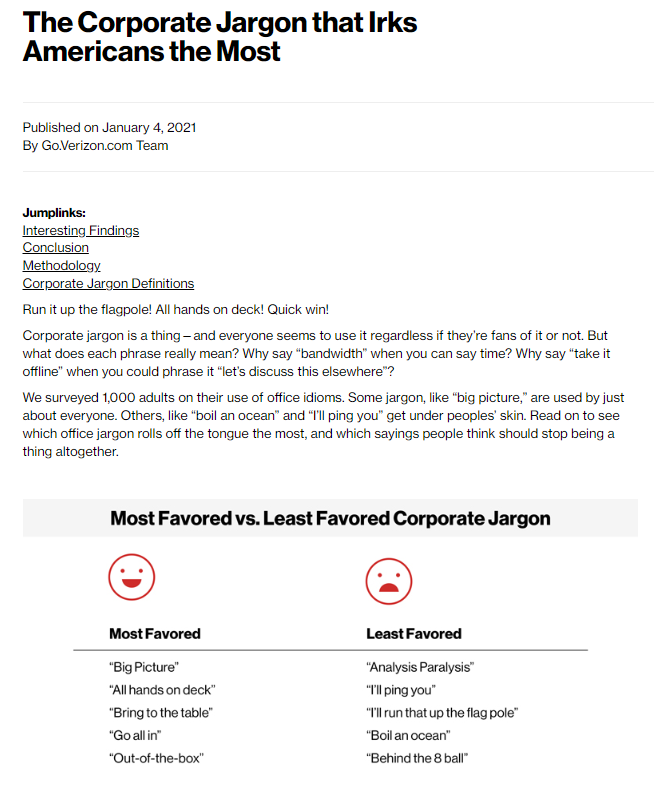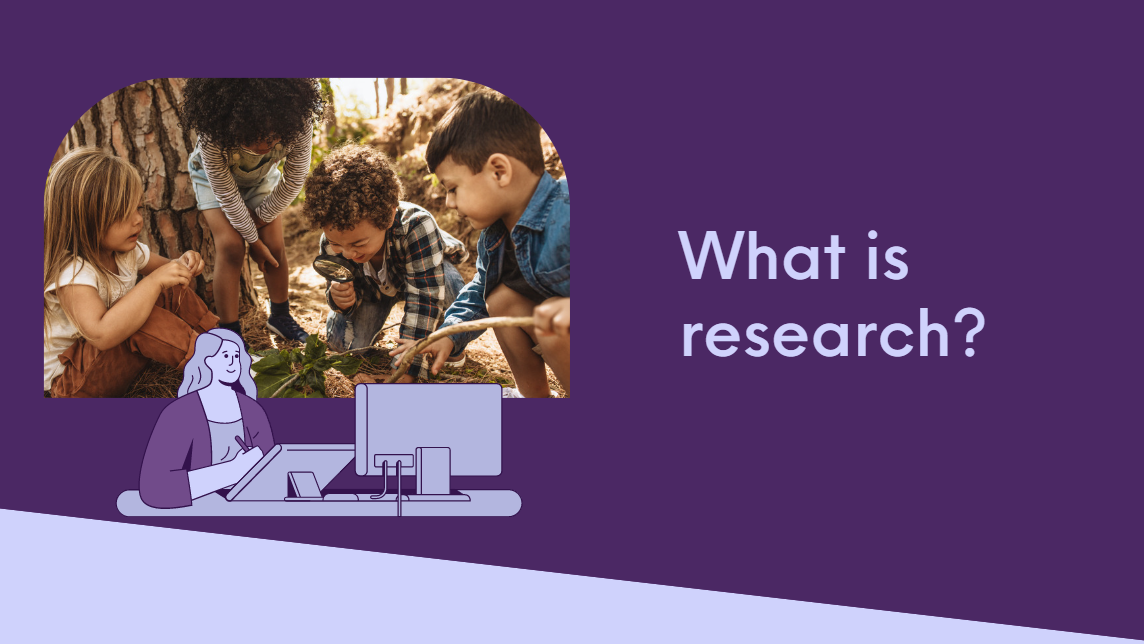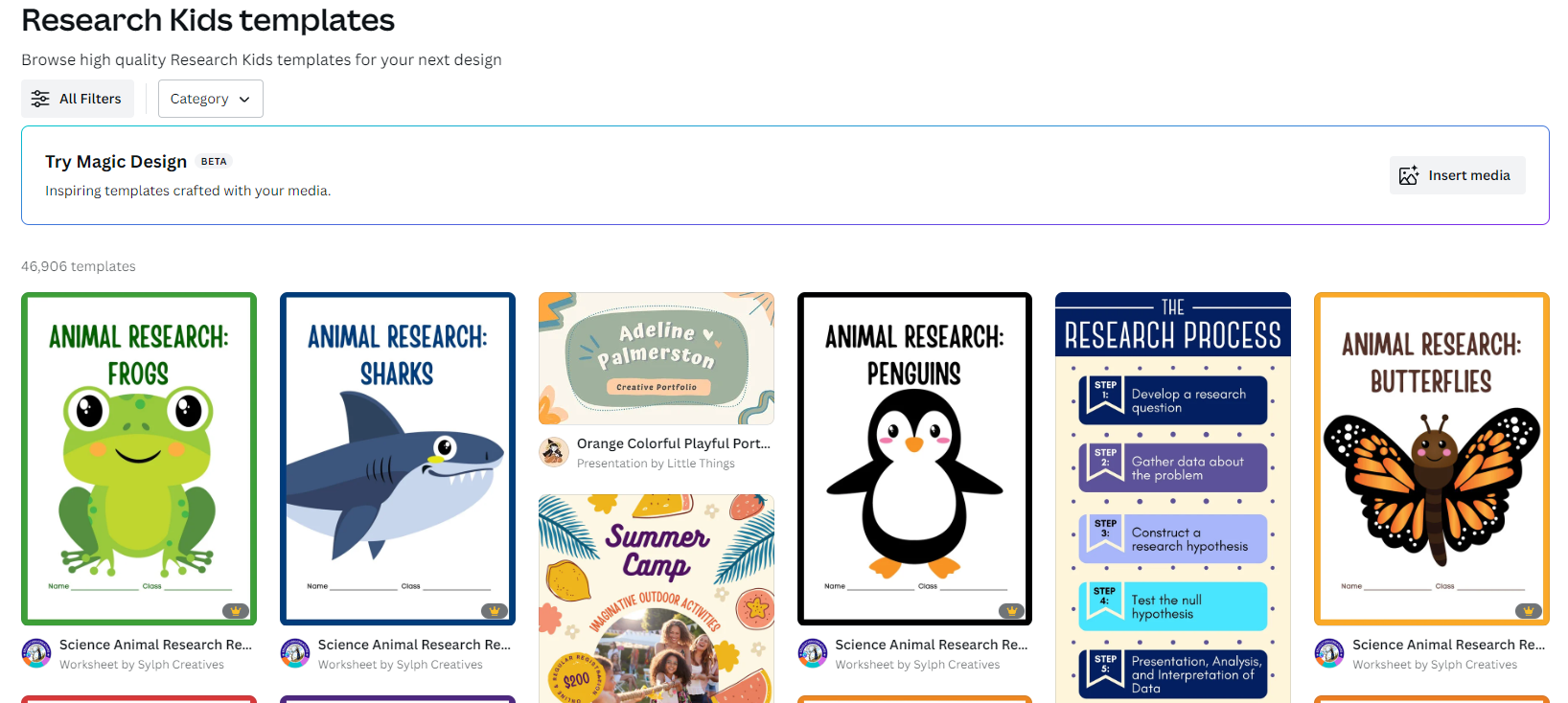Who are the Best UX Researchers? Turns Out, it's 1st Graders!
Introduction
As part of Verizon's Volunteer Month, I got to participate in Watson Technology Center for Math and Science's Career Day! Many people from various disciplines (e.g., speech pathology, civil engineering, finance, UX research, and more!) visited with these students to share the fundamentals of their jobs. The Watson students essentially all had the same question:
What do you do all day?
Our Verizon Connect UX Research team members have often found ourselves wondering how we actually answer that question.
What do we do all day??
We researchers often get so in the weeds of our projects that we need reminders to take a breath and get perspective on the bigger picture. What better way to do that than to figure out how to explain your day-to-day to a 1st grader in an engaging way? That ELI5 meme was literally playing out in front of me: if I could explain a concept clearly enough that this group of students could latch onto the concept while still understanding some valuable nuance, then I could communicate anything I do to anyone.
It's harder than you think! Try it! No, really, try it right now. Try to describe the work you do without using any specialized jargon. Now imagine describing it in about five minutes to someone who has a very short attention span, who is easily distracted, and who presumably has little to no baseline interest in what you are about to say.
As you can see, this is a skill that is extremely valuable to hone when your job is to be an investigator and explainer. Think about how incredibly inaccessible scientific articles are, from their paywalls to their undecipherable language. And it's not just within academia! Think about how confusing business jargon can be, from the seemingly endless list of acronyms to the culturally-based adages that may not necessarily land with everyone on your team.
Research terminology is hard to parse, but corporate jargon is also its own language! It takes time and experience to build up that business savvy, and for those who are stepping into the beginning chapters of your careers, it can be intimidating and demotivating to try to understand all at once!
Obviously, much of this jargon is needed for our day-to-day work. But harnessing the power of getting a young person with no context or experience in your field to understand you would turn you into an S-tier Communicator! Luckily, I got to meet a group of seriously impressive 1st graders who challenged me to think of ways to find the fun and creativity in communication, and I came away feeling incredibly inspired!
Methods
The first challenge I faced was figuring out how to describe research. I started where any researcher would: I first investigated their mental models of the concept. I asked them what they knew about research:
What is research? (Answers: Asking questions! Finding out where things come from!)
How do you do research? (Answers: Computers! Phones! Searching!)
The next challenge that I faced was figuring out how to describe UX research. I broke down the jargon (U = user, X = experience) into is core elements and tried to describe the heart of what we do.
The final challenge that I faced was figuring out how to display the skillsets that are used to achieve this goal, i.e., how to showcase observing, active listening, reflecting, critical thinking, and employing the scientific method -- but without saying any of what I just typed! (Do you know how hard that is? Like, do you know how hard it is to run a UX session without using the word "feedback"?!)
I wanted to do this in a way that would be fun and engaging, while also providing an experience that still taught these students something, even if I failed to get the concept of "UX research" to land. So, I used Canva's amazing templates on presentations on research geared toward younger students! I also used this as an opportunity to check out their Magic Design beta, which is essentially ChatGPT for design templates -- it's an AI tool that helps you customize templates based on key words or an image that has a ~vibe~ that you're going for!
I was seriously blown away by Magic Design's sophistication!
Though AI-powered tools are really handy at speeding up processes, people are still needed to create a strategy. With my tools in hand, I then decided that I would see if these 1st graders could help me test out three educational games. I devised a repeated measures design, aka an A/B test with three conditions, and I planned to ask the students to play the games as a class, and then answer three questions:
What did you like about the game?
What did you not like about the game?
If you could change something about the game, what would you change?
Here are the three games (which were also Canva templates!) that we tested:
Game A was an animal game! It had questions about animal facts, as well as animal-related word games!
Game B was a vegetables game! It had pictures of veggies, and upon guessing the right name, you got a veggie fact!
Game C was a transportation game! It had questions about various modes of transportation, as well as transportation-related word games!
After playing each game, the class answered what they liked, what they didn't like, and what they would change about each game!
After capturing attitudes and thoughts about each condition, I then employed a tried-and-true UX research method: dot voting! This is a workshop tool that helps with prioritization, and it was easily applicable here. The students simply voted on the game that they liked best!
To vote, I simply created a three-column chart on posterboard and easel pad to capture their Post-it votes.
Results and Discussion
Here are Cohort 2's dot voting results!
The students collectively spoke-aloud their thoughts and feelings after playing each game! Here are some of my favorite answers:
Liked: how much fun we had, that there were lots of questions, that there was nature and colors, everything, "I like buses", "The elephant was cute"
Did not like: how boring the games were, these are too easy, we want more questions, "I knew the answer couldn't be D because you can't ride a satellite" -- these Watson students are some smart cookies!
The dot voting results also held interesting patterns!
Cohort 1 (the first class I presented to) strongly preferred Game B: Vegetables! And when placing this alongside some demographic information, the answers made sense. This class was all about eating their vegetables, and even told me about the Eat Your Vegetables meme that they love!
Cohort 2 (the second class that I presented to) seemed to prefer Game A: Animals (as you can see above)! Results were fuzzier, as many students also admitted that they liked 2 or all 3 of the games (or perhaps didn't want to hurt my feelings).
Funnily enough, the clearest finding was this: 1st graders, like true UXers, LOVE. POST-ITS. They LOVE them. They could not wait to get to stick them onto my posterboard and easel pads, they quickly started posting them everywhere, and they asked to keep the dot voting results for their classroom. (Just wait until they hear about the different colorways!)
Conclusion
After getting to do this presentation and data collection session with these amazing Watson 1st graders, I felt so inspired to start acting on what they taught me:
Remember the fundamentals. I love the joyful, playful discovery that comes with research, and it's important to me to infuse what I do with that youthful sense of play!
Communicate in a fun and engaging way. I can work on communicating more frequently and clearly by infusing such a sense of play and remembering to keep a broader perspective of my work!
Focus on the core. I can be more successful in providing thorough, actionable insights to teams by starting with mental models, and remembering to get to the heart of what I need to communicate!
And, perhaps, the most important finding of all:
1st graders are the best UX researchers and research participants: endlessly curious, brutally honest, absolutely rabid for Post-its!
Summary
Getting to meet these talented, hilarious, and sweet Watson students really made me reflect on what I love about being a researcher. And, as with almost every volunteer opportunity, I felt like I came away from that experience with so much more than I gave. Really appreciative that Verizon gives us such great avenues to connect with our communities! Thank you to the Watson Technology Center for Math and Science for letting me participate in their Career Day, and thank you, reader, for sharing some of your time with me!